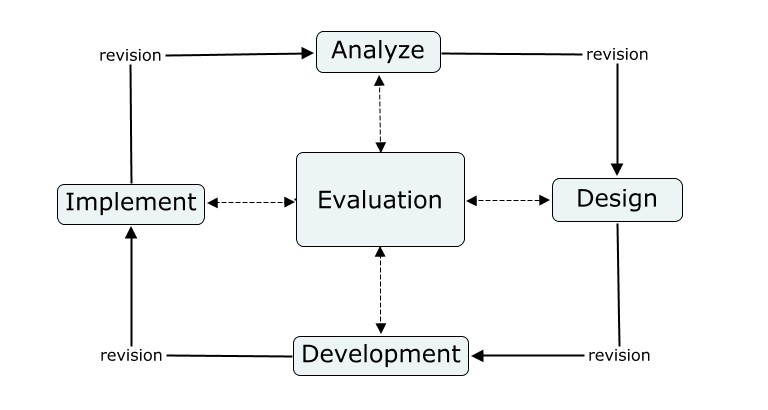This week I have had a breakthrough, as I have discussed various options (such as Unite Connections and owncloud.unog.ch and others) with Juan, Jean Pierre, Fabienne and have decided to do the following:
1. I will put the resources and webinars described in Annex A below on an open area of Moodle that people can enter as guests.
I will also put my webinars in this area.
Both of these areas are being developed now by the intern.
2. My online report writing course will be housed in a password protected area of Moodle. Students enrolled will be able to access the main resources through the open area.
Annex A
1. My resources for the course - how to make them accessible
As I describe in my other project for my MA, my main problem is finding a way to give access to the students to the main resources for the report writing course in a way that they will continue to be accessible following the course. So, one of my aims is to find the best way to display them. The website I used for my project is a weebly one - the same as Gilly Salmon I was pleased to note!
Here it is as a reminder:
http://professionalwritingtips.weebly.com/
However, the firewall at the United Nations and at WIPO, one of my main clients, blocks weebly.
2. Experimental webinars
At the same time, I am currently holding experimental Webexes in order to practice for my future online report writing courses. I am holding 3 of them this term. Here is the notice I have sent out to focal points for Human Rights officers in the field:
These pilot sessions cover the main content of the ongoing face-to-face English Writing Skills workshops but in a summarised version. The main points of the writing workshops will be reviewed. Sessions are offered both in the morning and in the afternoon as follows:
|
|
|
|
|
|
3 - 4.10 p.m. |
Plain English, readability statistics, Editorial Manual online and introduction to style. |
|
|
3 - 4.10 p.m. |
|
|
|
3 - 4.10 p.m. |
Subjunctive, relative clauses, tenses in reported speech, articles and nouns, prepositions. |
I also need a platform to house these webinars that have been recorded.